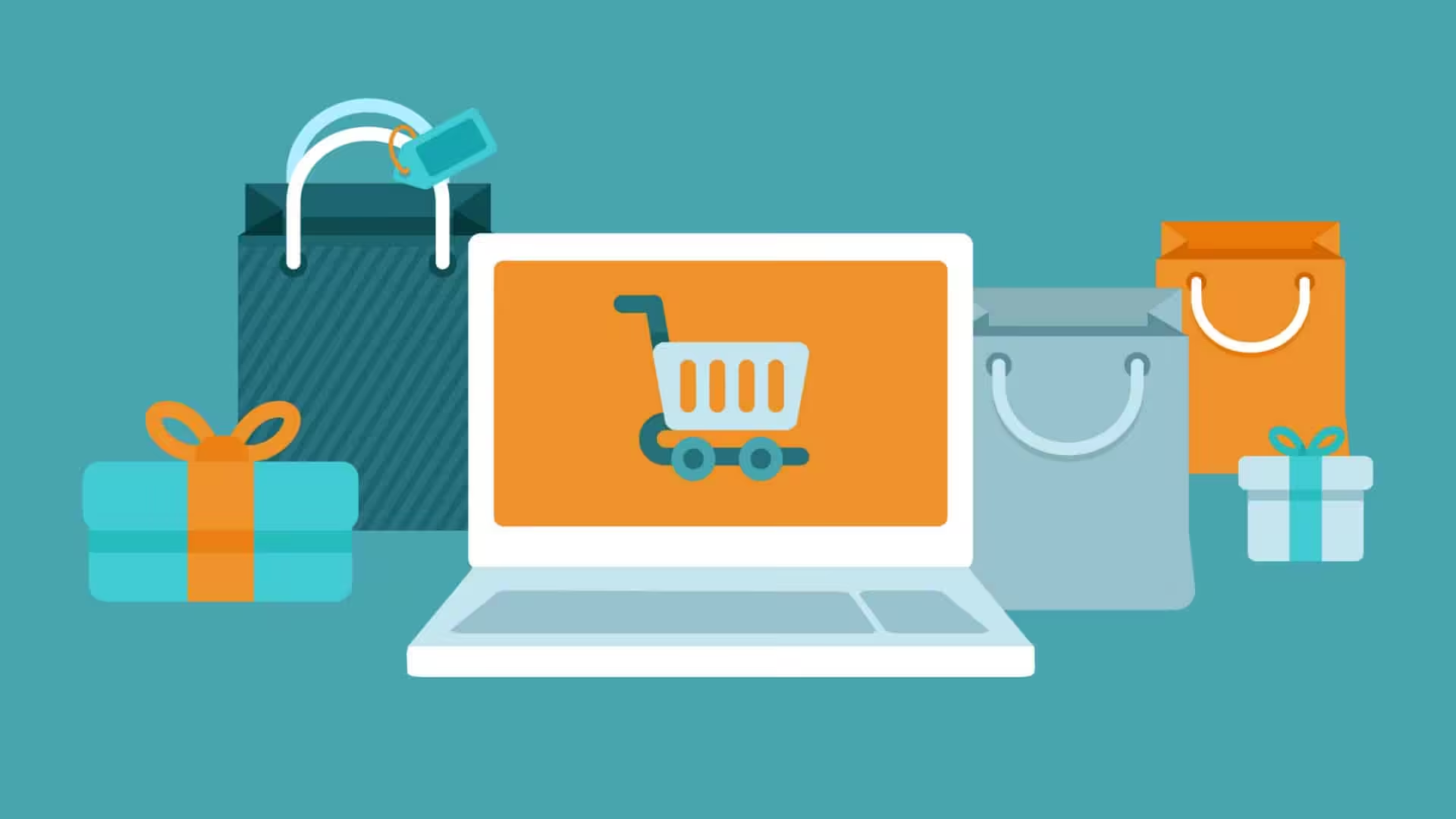If we look at the world of SEO and what there is to do, you often quickly come to the conclusion that there is a lot that can be done. But it does not stop there. On the internet you might find literally thousands of tools that you should help further in the field of SEO.
In that last sense, the keyword is should, because that is not always the case. You have to filter between a lot of tools in order to actually get to the ones who can really help you.
On the web you quickly imagine yourself being in the wild west when it comes to what there is. That is why I want to be open and clear to show you what I use.
A look inside my personal “SEO kitchen”
Many parties do not want to let go of what they use to provide you with the insights they provide. You probably know the quote “Knowledge is Power” which is often credited to Sir Francis Bacon. It is something that still applies to today’s time.
Without knowledge sharing, we as a whole will not get better
But if you want to work towards a better world and a better web experience for everyone, you also need to ensure that knowledge is shared on a regular basis. That means a lot more transparency about how and what you use to do what you do.
Yeah that sounds a bit like a better environment starts with yourself, but to a certain extent that is also true.
To contribute to this from my side, I decided to give a ‘look into my personal SEO kitchen’ of the tools that I structurally use in the field of SEO to provide myself and customers with insights and more.
This so that you can make a second opinion yourself on the insights that you have or get through another party. But also to ensure that I am transparent.
Perhaps I might even inspire other companies or professionals to do the same.
It is of course difficult to explain everything in detail of every tool and therefore I will briefly explain (for as far as I am ever really brief) for each tool why I use the tool in question and what added value this offers for both myself and for potential customers.
Preference
Please note that these are tools that I personally find very pleasant to use, but that can vary per person. It is my preference and you are on my medium, so you will have to do with it 😉
Google Analytics
This one will need no further explanation for most people. Google Analytics is a free service from Google to collect statistics from a website and display them in detail.
The purpose of Google Analytics is to give the administrator of a website the clearest possible picture of visitor flows, traffic sources and page views. Based on this information a webmaster can adapt any advertising campaigns or even parts of the website to the behavior of the visitor in order to achieve more turnover (conversion).
As you can understand, the insights gained from this can go in all directions, whether you want insight in traffic, whether goals (conversions) are achieved and so on.
Nowadays, a website without Google Analytics can no longer be imagined.
Almost every application that does anything in the field of SEO will be able to link to it. Having this insight is of inestimable value to everyone who is involved in search engine optimization.
So make sure that even if you do not dive into it yourself that the Google Analytics code will be added to your project. Because even if you later start with SEO or outsource it to a web agency, having insight into current history is extremely valuable.
Action; If you do not know this, check it using the Google Tag Assistant extension or ask your developer. If you do not have it, darnit, you must arrange this asap!
Link; https://analytics.google.com/analytics/web/
Screaming Frog
A tool that will sound less familiar to you, but which offers so much insight, is Screaming Frog.
Screaming Frog gives you a quick overview of the pages and files on your website with all the associated properties that they can have. Screaming Frog crawls all URLs of a website, and then makes reports with the most important data. To give some examples:
- How many pages, images and files (such as PDFs) you have on your website;
- Pages that have no meta description, or too short or too long description;
- Images that have no alt text, or too long alt text;
- Links that do not work (anymore) on your website (404s).
And so I think I can still spend a whole item on the possibilities of this tool alone, but that might be for another time.
The tool has a free variant to which the necessary limitations apply. See also; https://www.screamingfrog.co.uk/seo-spider/pricing/ . But the free version can help you get a good picture of the possibilities of the tool.
The paid variant is, however, highly recommended!
Link; https://www.screamingfrog.co.uk/seo-spider/
SERanking
SERanking is a paid tool that primarily keeps track of the positions in the rankings for you.
By this I mean that they keep track of position changes based on your domain and keywords. Something that if you’re working on optimization with a view to getting better in the search engines can be very useful.
Depending on the package form you purchase, the system can do this for the desired domains per day, per 3 days or per week.
That is the core feature of SERanking, but that does not stop there;
- Website audit
- On-page SEO Audit
- Backlink checker
- Backlinks monitoring
- Keyword suggestion tool
- Keyword grouping
- Page changes monitoring
- Marketing plan
- Competitor research
In short SERanking is a tool that can be used in a huge number of ways.
Features such as the competitor research make it an extremely useful tool; with this you can also compare your competitors to get direct insight into how they approach certain matters AND how they rank on them.
Link; https://seranking.com/
SocialPilot
Social Media, in 2018 is something you have to deal with actively. But keeping track of all the Social Media channels you are working on can be quite a job if you have to do it manually.
SocialPilot is a tool that will take the having to go to every single Social Media out of your hands. But that would be too short because SocialPilot does so much more. You get the opportunity to work with groups so that you can immediately put updates to all relevant Social Media channels with a few clicks.
SocialPilot can be set up with the help of RSS, gives curated content (content based on your medium and on terms), gives concrete statistics on how to do it on Social Media channels, a Social Media calendar (where you can work with concrete blocks to content to schedule). In addition, SocialPilot is also easy to read in terms of impact in Google Analytics.
SocialPilot takes a lot of time off your hands in order to get your expressions / content on your social media channels in an easy and structural way.
Link; https://www.socialpilot.co/
Keyword Hero
A tool that I have used a bit more recently is Keyword Hero. Keyword Hero solves a problem that has been occurring in Google Analytics for several years; Being able to see on which organic keywords people come to your website / platform.
And the best of it is; that is what Keyword Hero does in Google Analytics itself.
Just a small piece of explanation; Since about 2012, Google does not display these things anymore. The only thing you see in concrete is {not provided} which is of course super useful. (For reference: In your Google Analytics property, go to Acquisition > Organic Keywords)
Keyword Hero solves this by making a copy of Google Analytics property (the so-called Keyword Hero view) and in the same place (Acquisition> Organic keywords) give you the necessary insights. The advantage of knowing how people enter you organically is of course that you can then judge whether or not you meet the demand (the search intention).
You can start Keyword Hero for free but the more insight you want (and the bigger your website or platform) it can be an option to switch to a paid solution.
Link; https://keyword-hero.com/
Extra tip
Some tools have some overlap in certain forms as you may be able to see from the possibilities they offer. And that is an important tip that I want to give outside of the above-mentioned tools;
Always look carefully at the core features of a tool and what they have for added value in regard to your purposes. Additional features may be nice but should not be the reason for choosing a tool.
All tools?
Honestly, these are perhaps the most important tools I use. Are these all of them, well, no, but it also depends on the how and what. Other honorable mentions here include; Google Structured Data Tool, Google Pagespeed Insights, Pingdom, GTMetrix, SEOSiteCheckup, Dareboost, SemRush, MajesticSEO and so on.
Some of the above tools are not purely SEO and therefore not included here. Another part are tools that I do not always use, but in situations that ask for it.
PS; I do not get paid by any of the tools mentioned to mention them or anything else. It is simply the tools that I use and that I personally think everyone should know about.
Ask for help if needed
I hope that this small “peek in my kitchen” of what I personally use for SEO purposes helps you further.
If you still run into issues, in the field of SEO, where you can use the necessary help, please feel free to contact me so that we can see together what we can do for each other.
PS: about the header of this item … come on I am a Nintendo fan … I could not resist that opportunity!